eSIM Compatible Phones

In 2025, More than half phones Worldwide are eSIM compatible,Ofcousre for the convenience of the users and fulfilling the demand of the technology enthusiasts. Graph of the eSIM compatible phones launching is forward and upward.
As the usage of eSIM compatible phones increases, the question rises, which mobiles support eSIMs? And are eSIM compatible devices available in all regions worldwide? In this Article, we will leave you with no questions left to answer.
Iphones that support eSIM
iPhone XR and above Iphones are eSIM embedded.The iPhone XR was the first to step into the eSIM
world, followed by the
XS and XS Max. Then the iPhone 11 series and SE 2 said hello to eSIM in 2020.
Now the iPhone 12, 13 and 14 series have taken it up a notch. For those who like to stay ahead,
the iPhone 15 series is
also in the game.
Note: Iphones from only Hong Kong and China region are not eSIM Compatible.

Here's The List Of All eSIM Compatible Iphones:
iPhone XS
iPhone XS Max
iPhone XR
iPhone 11
iPhone 11 Pro
iPhone 11 Pro Max
iPhone SE (2020)
iPhone 12 mini
iPhone 16
iPhone 16 Pro Max
iPhone 12
iPhone 12 Pro
iPhone 12 Pro Max
iPhone 13 mini
iPhone 13
iPhone 13 Pro
iPhone 13 Pro Max
iPhone SE (2022)
iPhone 16 Plus
iPhone 14
iPhone 14 Plus
iPhone 14 Pro
iPhone 14 Pro Max
iPhone 15
iPhone 15 Plus
iPhone 15 Pro
iPhone 15 Pro Max
iPhone 16 Pro
iPads with eSIM (Cellular Models):
You might wonder, "Is my iPad model eSIM compatible?" Good news: many recent models are. From the iPad Pro to the iPad Air, and even the iPad mini, there's likely an eSIMready iPad that fits your hand and your lifestyle.
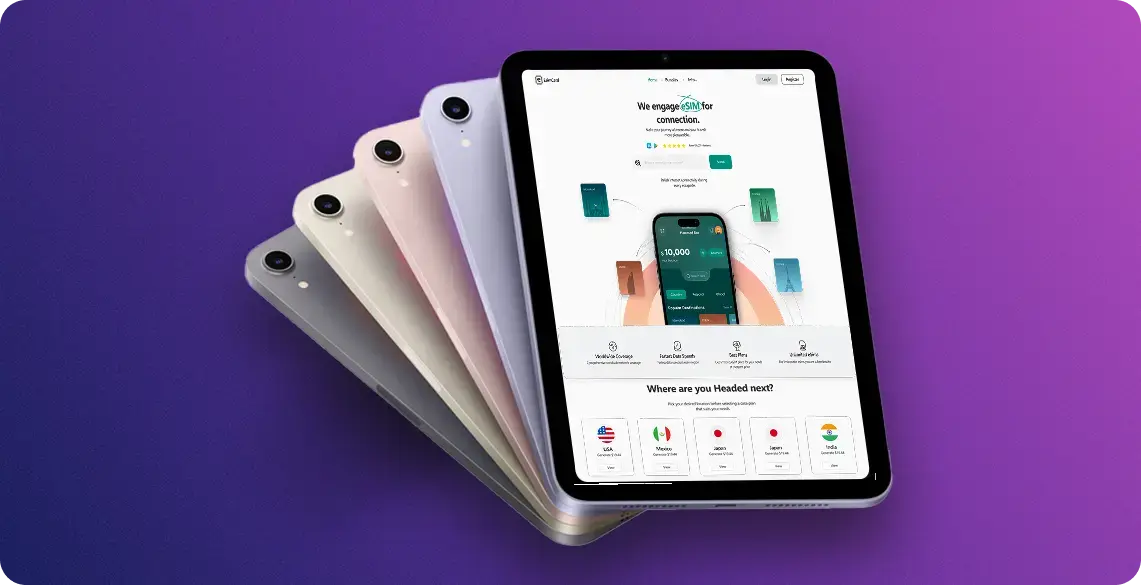
Here is the list of iPads with eSIM technology:
1st generation
2nd generation
3rd generation
4th generation
iPad Pro 11inch
3rd generation
4th generation
5th generation
6th generation
iPad Pro 12.9inch
3rd generation"
4th generation"
5th generation"
iPad Air 6th generation
iPad Air
7th generation
8th generation
9th generation
10th generation
iPad
5th generation
6th generation
iPad Mini
Samsung phones that support eSIM
Isn't it nice when things are built in and ready to go? That's the beauty of eSIM technology in
these Samsung phones.
With eSIM on Samsung phones, you're ready to connect to your network with just a few taps.
Now the question pops up, which Samsung phone has esim technology?

So, Here is the Complete list of Samsung phones with esim technology
Samsung Galaxy S23
Samsung Galaxy S23+
Samsung Galaxy S23
Samsung Galaxy S22
Samsung Galaxy S22+
Samsung Galaxy S22 Ultra
Samsung Galaxy S21
Samsung Galaxy S21+
Samsung Galaxy Z Fold5 5G
Samsung Galaxy S24 Ultra
Samsung Galaxy S21 Ultra
Samsung Galaxy S20
Samsung Galaxy S20+
Samsung Galaxy S2 Ultra
Samsung Galaxy S23
Samsung Galaxy Note 20
Samsung Galaxy Note 20 Ultra
Samsung Galaxy Fold
Samsung Galaxy S24
Samsung Galaxy Z Flip 6
Samsung Galaxy Fold 2
Samsung Galaxy Fold 3
Samsung Galaxy Fold 4
Samsung Galaxy Flip 1
Samsung Galaxy Flip 3
Samsung Galaxy Flip 4
Samsung Galaxy S20 Hybrid Dual SIM
Samsung Galaxy Z Flip5 5G
Samsung Galaxy S24 Plus
Samsung Galaxy XCover 7
Samsung Galaxy S25
Samsung Galaxy S25+
Samsung Galaxy S25 Ultra
Samsung Galaxy S25 Edge
Samsung Galaxy S25 Slim
Samsung Galaxy S24 FE
Samsung Galaxy A54 5G
Samsung Galaxy S23FE
Samsung Galaxy S23 Ultra
Samsung Galaxy S22 Ultra
Samsung Galaxy Z Fold6
Samsung Galaxy Z Fold4
Samsung Galaxy Flip4
Samsung Galaxy Z Fold3
Samsung Galaxy Flip3
Samsung Galaxy Z Fold2
Samsung Galaxy Z Flip 5G
Samsung Galaxy Z Flip
Samsung Galaxy A55 5G
Google Pixel phones
If you've got a Google Pixel in your pocket, you might already be set for the eSIM revolution. Isn't it nice when things are just simple? Now, here's a question to address: Is my Google pixel phone esim compatible?

Here it is addressed! By providing list of esim compatible Google Pixel phones
Google Pixel 2
Google Pixel 2 XL
Google Pixel 3
Google Pixel 3 XL
Google Pixel 3a
Google Pixel 3a XL
Google Pixel Fold
Google Pixel 9
Google Pixel 7a
Google Pixel 4
Google Pixel 4 XL
Google Pixel 4a 5G
Google Pixel 5
Google Pixel 5a
Google Pixel 6
Google Pixel 9 Pro
Google Pixel 9 Pro Fold
Google Pixel 6 Pro
Google Pixel 6a
Google Pixel 7
Google Pixel 7 Pro
Google Pixel 8
Google Pixel 8 Pro
Google Pixel 9 Pro XL
Google Pixel 8a
Pixel 3a from countries in South East Asia Doesn’t support eSIM.
Huawei phones that support eSIM
Does Huawei Phone support eSIM? Not all Huawei models supports eSIM, but some Huawei phones are eSIM-compatible. Check out the Huawei eSIM compatible phones list to see if your device supports eSIM.

Huawei P40
Huawei P40 Pro
Huawei Pura 70 Pro
Huawei P50 Pro
Huawei Mate 40 Pro
Huawei Mate Xs 2
Huawei Mate X2
Huawei P40 Pro+ doesn’t support eSIM
Oppo mobiles that support eSIM
Does Oppo Phone support eSIM? Check out this Oppo eSIM Compatible Phone List to see which device keeps you connected effortlessly.
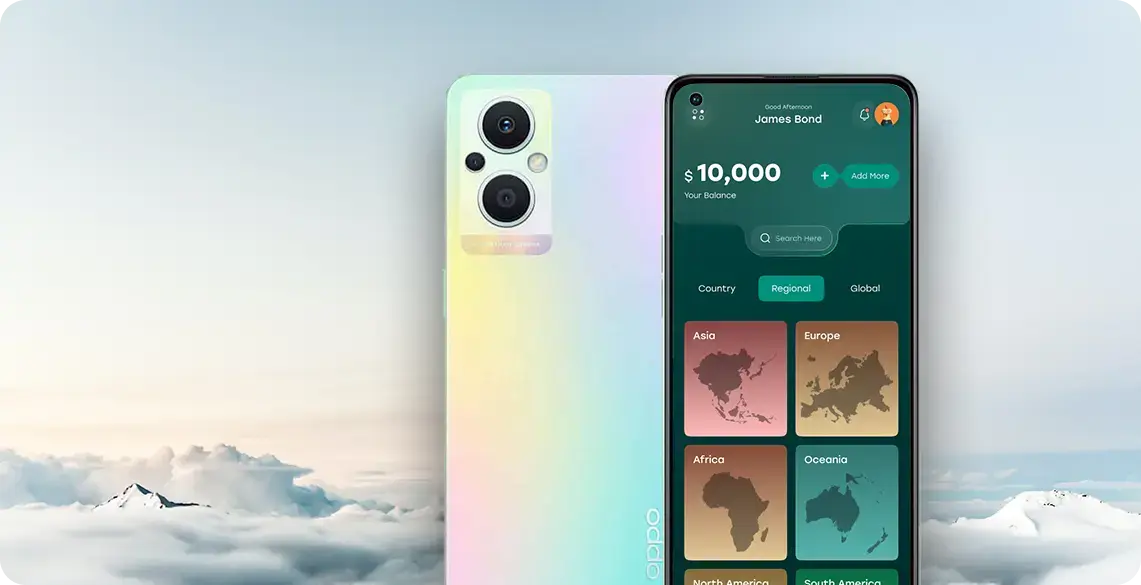
Oppo Find X3 Pro
Oppo Reno 5A
Oppo Find X5
Oppo Find X5 Pro
Oppo Find X3
Oppo Reno 6 Pro 5G
Oppo Find X3 Pro
Oppo Find X5
Oppo Find X5 Pro
Oppo A55s 5G
Oppo Find X8
Oppo Reno6 Pro 5G
Oppo Find N2 Flip
Oppo Find N3
Oppo Find N3 Flip
Oppo Reno 9A
Sony phones with eSIM
Struggling to find a Sony phone with eSIM support? Not all models are eSIM competible. Check out the Sony eSIM compatible phones list to see if your device supports eSIM.
Sony Xperia 10 III Lite
Sony Xperia 1 IV
Sony Xperia 10 IV
Sony Xperia 10 VI
Sony Xperia 5 IV
Sony Xperia 1 V
Sony Xperia 1 VI
Sony Xperia 10 V
Sony Xperia Ace III
Sony Xperia 5 V
Xiaomi phones with eSIM
Explore the Xiaomi eSIM phone list to see which Xiaomi phones support eSIM and enjoy seamless digital connectivity without the need for a physical SIM.

Xiaomi 12T Pro
Xiaomi 13
Xiaomi 14
Xiaomi Redmi Note 13 Pro+
Xiaomi 15
Redmi Note 14 Pro+
Xiaomi 13 Lite
Xiaomi 13 Pro
Xiaomi 14 Pro
Xiaomi 15 Ultra
Xiaomi 14T Pro
Redmi Note 14 Pro
Xiaomi 13T Pro
Xiaomi Blackshark 3
Xiaomi Redmi Note 11 Pro 5G (Japan only)
Xiaomi 15 Pro
Xiaomi 13T
Redmi Note 13 Pro 5G
Motorola phones with eSIM
Check the Motorola eSIM compatible phone list to see which Motorola phones support eSIM and stay connected wherever your journey takes you.

Motorola Razr 2019
Motorola Razr 5G
Motorola Razr 2022
Motorola Razr 40
Motorola Razr 40 Ultra
Motorola Razr+
Motorola Edge 2022
Motorola Edge 2023
Motorola Edge+ (2023)
Motorola Edge 40 Pro
Motorola Edge 40 Neo
Motorola Edge 50 Pro
Motorola Edge 50 Ultra
Motorola Edge 50 Fusion
Motorola Moto G Power 5G (2024)
Motorola G52J 5G
Motorola G52J 5G Ⅱ
Motorola Edge 40
Motorola G53J 5G
Moto G54 5G
Motorola G84
Motorola G34
Motorola Moto G53
Motorola Moto G54
Motorola Razr 2019
Motorola Razr 5G
Motorola Moto G Stylus 5G
Honor phones with eSIM
Looking for eSIM-compatible phones rather than expensive flagship models? Honor has launched some eSIM-compatible models that are affordable to everyone. Check out the list of Honoe eSIM-compatible phones list.

HONOR Magic4 Pro
HONOR Magic7 Pro
HONOR Magic V3
HONOR Magic7 Lite
HONOR Magic5 Pro
HONOR Magic Vs
HONOR 90
HONOR Magic6 Pro
HONOR Magic V2
HONOR 200
Other Android mobiles that support eSIM
Which other Android phones support eSIM? From Surface Pro tablets to Sharp Aquos, from Gemini PDA to Rakuten and Honor Magic, more devices offer Other Android eSIM-compatible phones for seamless connectivity.
Motorola Razr 2019
Motorola Razr 5G
Gemini PDA
Rakuten Mini
Rakuten BigS
OnePlus 12
Rakuten Big
Rakuten Hand
Rakuten Hand 5G
Surface Pro X
Surface Duo
Fairphone 4
Sharp Aquos Sense 6s
Sharp Aquos Wish
DOOGEE V30
Nuu Mobile X5
Fairphone 5
Number of eSIMs Supported by Smartphones and Wearables
The number of eSIMs supported by smartphones varies depending on the manufacturer and the
specific model of the device.
Most modern smartphones, particularly flagship models from major brands like Apple, Samsung,
and Google, typically
support at least one eSIM. However, some models, especially newer ones, may support more
eSIMs. Which enables users to
have separate cellular plans or numbers on the same device.
The exact number of eSIMs supported can usually be found in the device's specifications. But
for your convenience, We
have listed theNumber of eSIMs supported by each device.
| Manufacturer | Phone Model | No. of eSIMs |
|---|---|---|
| Apple | iPhone XR | 20 |
| Apple | iPhone XS | 20 |
| Apple | iPhone XS Max | 20 |
| Apple | iPhone 11 | 20 |
| Apple | iPhone 11 Pro | 20 |
| Apple | iPhone 11 Pro Max | 20 |
| Apple | iPhone SE (2020) | 20 |
| Apple | iPhone 12 Mini | 20 |
| Apple | iPhone 12 | 20 |
| Apple | iPhone 12 Pro | 20 |
| Apple | iPhone 12 Pro Max | 20 |
| Apple | iPhone 13 mini | 20 |
| Apple | iPhone 13 | 20 |
| Apple | iPhone 13 Pro | 20 |
| Apple | iPhone 13 Pro Max | 20 |
| Apple | iPhone SE (2022) | 20 |
| Apple | iPhone 14 | 20 |
| Apple | iPhone 14 Plus | 20 |
| Apple | iPhone 14 Pro | 20 |
| Apple | iPhone 14 Pro Max | 20 |
| Apple | iPhone 15 | 20 |
| Apple | iPhone 15 Plus | 20 |
| Apple | iPhone 15 Pro | 20 |
| Apple | iPhone 15 Pro Max | 20 |
| Apple | iPad Pro (2018 and onwards) | 20 |
| Apple | iPad Air | 20 |
| Apple | iPad | 20 |
| Pixel 3 | 1 | |
| Pixel 3a | 1 | |
| Pixel 4 | 1 | |
| Pixel 4a | 1 | |
| Pixel 5 | 1 | |
| Pixel 6 | 1 | |
| Pixel 6a | 1 | |
| Pixel 6 Pro | 1 | |
| Pixel 7 | 1 | |
| Pixel 7 Pro | 1 | |
| Pixel 8 | 1 | |
| Pixel 8 Pro | 1 | |
| Pixel Fold | 1 | |
| Huawei | P40 | 1 |
| Huawei | P40 Pro (not including the P40 Pro +) | 1 |
| Huawei | Mate 40 Pro | 1 |
| Motorola | Razr 2019 | 1 |
| Motorola | Razr 5G | 1 |
| Motorola | Razr 40 | 1 |
| Motorola | Razr 40 Ultra | 1 |
| Motorola | Razr+ | 1 |
| Motorola | Edge+ | 1 |
| Motorola | Edge 40 | 1 |
| Motorola | Edge 40 Pro | 1 |
| Motorola | G52J 5G | 1 |
| Motorola | G52J 5G Ⅱ | 1 |
| Motorola | G53J 5G | 1 |
| Samsung | Galaxy Z Flip | 1 |
| Samsung | Galaxy Z Flip 5G | 1 |
| Samsung | Galaxy Z Flip3 5G | 1 |
| Samsung | Galaxy Z Flip4 | 1 |
| Samsung | Galaxy Z Flip5 5G | +5 |
| Samsung | Galaxy Fold | 1 |
| Samsung | Galaxy Z Fold2 5G | 1 |
| Samsung | Galaxy Z Fold3 5G | 1 |
| Samsung | Galaxy Z Fold4 | 1 |
| Samsung | Galaxy Z Fold5 5G | +5 |
| Samsung | Galaxy S20 | 5 |
| Samsung | Galaxy S20+ 5g | 5 |
| Samsung | Galaxy S20 Ultra | 5 |
| Samsung | Galaxy S20 Ultra 5G | 5 |
| Samsung | Galaxy S21 | 5 |
| Samsung | Galaxy S21+ 5G | 5 |
| Samsung | Galaxy S21 Ultra 5G | 5 |
| Samsung | Galaxy S22 | +5 |
| Samsung | Galaxy S22+ | +5 |
| Samsung | Galaxy S22 Ultra | +5 |
| Samsung | Galaxy Note 20 Ultra 5G | 5 |
| Samsung | Galaxy Note 20 | 5 |
| Samsung | Galaxy S23 | +5 |
| Samsung | Galaxy S23+ | +5 |
| Samsung | Galaxy S23 Ultra | +5 |
| Rakuten Mobile | Rakuten Mini | 1 |
| Rakuten Mobile | Big-S | 1 |
| Rakuten Mobile | Big | 1 |
| Rakuten Mobile | Hand | 1 |
| Rakuten Mobile | Hand 5G | 1 |
| Oppo | Find N2 Flip | 1 |
| Oppo | Find X3 Pro | 1 |
| Oppo | Reno 5 A | 1 |
| Oppo | Find X5 | 1 |
| Oppo | Find X5 Pro | 1 |
| Oppo | A55s 5G | 1 |
| Oppo | Reno 6 Pro 5G | 1 |
| Sony | Xperia 10 III Lite | 1 |
| Sony | Xperia 10 IV | 1 |
| Sony | Xperia 10V | 1 |
| Sony | Xperia 1 IV | 1 |
| Sony | Xperia 5 IV | 1 |
| Sony | Xperia 1 V | 1 |
| Sony | Sony Xperia Ace III | 1 |
| Honor | Magic 4 Pro | 1 |
| Honor | Magic 5 Pro | 1 |
| Honor | 90 | 1 |
| Xiaomi | 12T Pro | 1 |
| Xiaomi | 13 | 1 |
| Xiaomi | 13 Lite | 1 |
| Xiaomi | 13 Pro | 1 |
| Xiaomi | 13T Pro | 1 |
| Sharp | Aquos Sense6s | 1 |
| Sharp | Aquos sense 7 | 1 |
| Sharp | Aquos sense 7plus | 1 |
| Sharp | Aquos Wish | 1 |
| Sharp | Aquos wish 2 SHG08 | 1 |
| Sharp | Aquos wish3 | 1 |
| Sharp | Aquos Sense4 lite | 1 |
| Sharp | Aquos zero 6 | 1 |
| Sharp | Simple Sumaho6 | 1 |
| Sharp | Aquos R7 | 1 |
| Sharp | Aquos R8 | 1 |
| Sharp | Aquos R8 Pro | 1 |
| DOOGEE | V30 | 1 |
| OnePlus | 11 | 1 |
| HAMMER | Blade 3 | 1 |
| HAMMER | Explorer PRO | 1 |
| HAMMER | Blade 5G | 1 |
| Nokia | XR21 | 1 |
| Nokia | X30 | 1 |
| Nokia | G60 5G | 1 |
Set up steps of eSIMs
Setting up an eSIM on your iPhone is a step towards a more integrated tech experience. Here's a friendly guide to get you started.
Simple Steps to eSIM Activation:
- Check Compatibility
- Contact your carrier to get a QR code.
- Scan the QR code.
- When the Cellular Plan Detected notification appears, tap it
- Tap Continue, at the bottom of the screen.
- Tap Add Cellular Plan. If you're asked to enter a confirmation code to activate the eSIM, enter the number that your carrier provided
FAQs on eSIM Compatibility and Usage
Unfortunately, you can't just wave a magic wand to make your phone eSIM compatible. It's a bit like asking if you can turn a toaster into a coffee maker – they're just built differently. eSIM compatibility is determined by your device's hardware and software, so if it wasn't designed with an eSIM in mind, it's a no go.
Checking if your phone is eSIM compatible? Just take a peek at the settings or specifications of your device. For iPhones, for instance, you can look under Settings > General > About and find the information there. Or, you could do a quick online search with your phone model to see if it supports eSIM.
Yes, the iPhone 12 series supports both physical nanoSIMs and eSIMs. So, you can use one for business and another for personal calls, or for travelling abroad.
"Better" is a strong word; let's say eSIMs are more sleek, without the need for a physical card, making it faster to switch carriers or plans. Plus, they're a traveller's best friend, letting you hop onto local data plans without swapping SIM cards. But remember, just like physical SIMs, eSIMs need your device's support to work. see more



