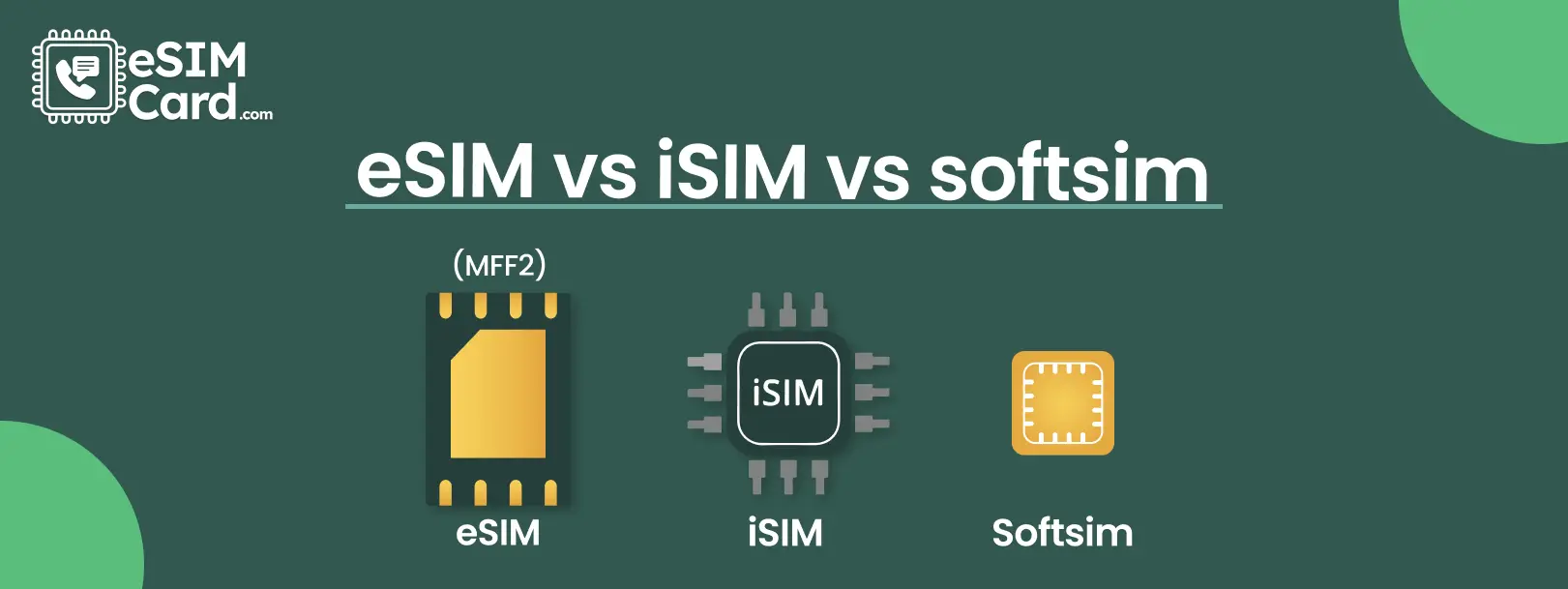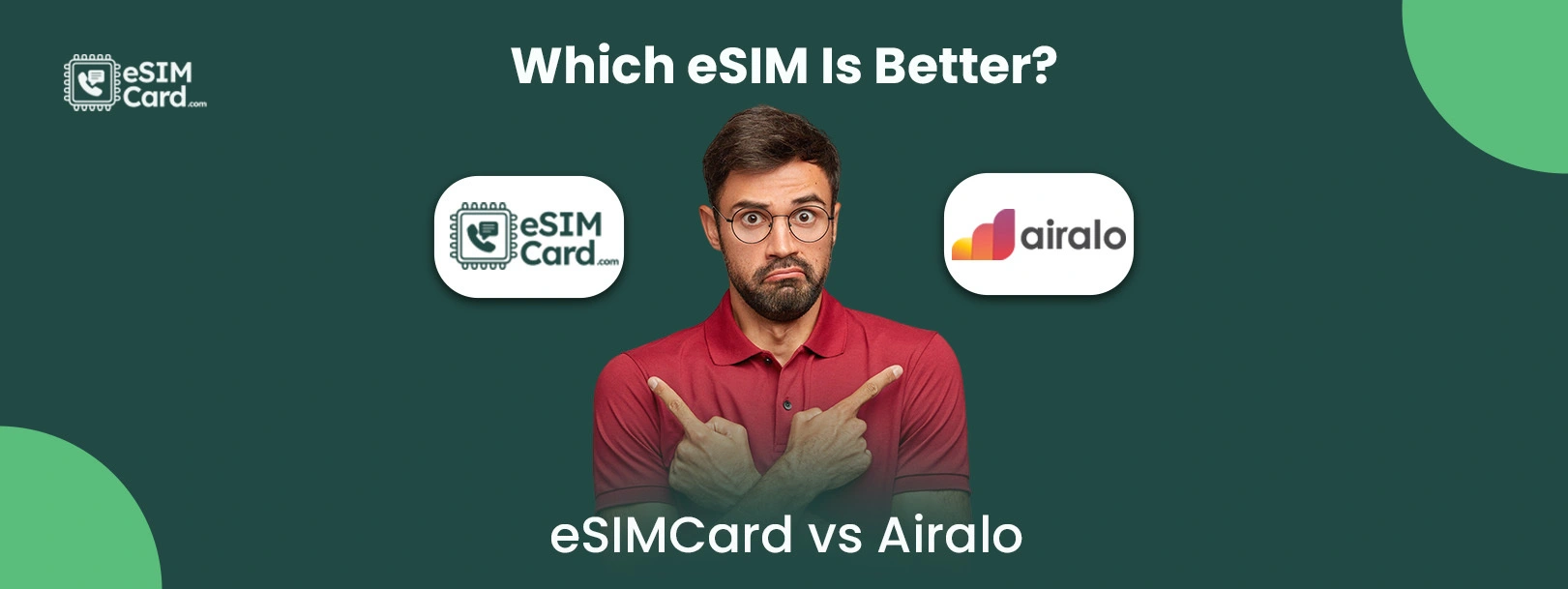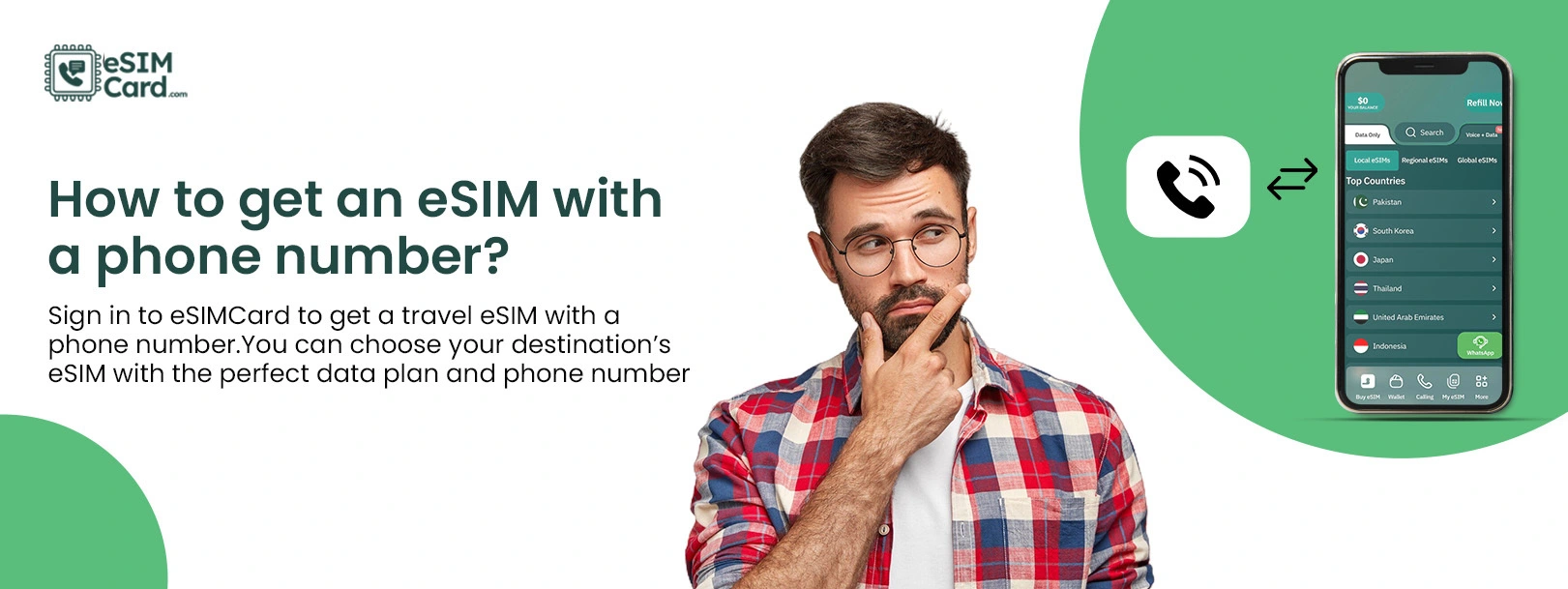Global SIM Cards for iPhone | SIM Card vs. eSIM vs. Local SIMs
Have you ever found yourself lost in the labyrinth of international roaming fees or just plain disconnected while trying to navigate the streets of Paris, Tokyo, or Cairo? You're not alone. The quest for staying connected without breaking the bank has led many to the holy grail of travel tech: the global SIM card for iPhones.
So, what's this all about? Imagine swapping your home SIM card with a magical one that works seamlessly across borders, without the fear of coming home to a phone bill that costs more than your flight. That's the power of a global SIM card.
But wait, there's more! With the advent of eSIM technology, iPhones have become even more travel-friendly. No more fumbling with tiny SIM cards or hunting for paper clips to eject the SIM tray. With a few taps, and voilà, your iPhone is ready to roam internationally.
International SIM Cards vs. eSIMs vs. Local SIMs
Heading into the world of SIM cards for your iPhone can feel a bit like choosing your path in a sprawling city. You've got International SIM Cards, eSIMs, and Local SIMs all vying for your attention, each with its own set of perks and quirks. Let's break it down.
International SIM Cards
Think of International SIM cards as your passport to global connectivity. Pop one into your iPhone, and voila, you're ready to roam across borders without a care.
They're like those multi-country rail passes, offering a hassle-free way to stay connected in a bunch of countries. But remember, just like a rail pass, they're not always the cheapest way to travel.
eSIMs
Enter the eSIM, the cool, digital cousin of the traditional SIM card. No physical swapping is required here; it's all done with a few taps on your iPhone. eSIMs are perfect for the minimalist traveler who'd rather not carry around tiny pieces of plastic.
They're super convenient, allowing you to switch plans or carriers without sweat. Plus, signing up for a plan before you even land? Talk about efficiency.
Local SIMs
Going local with a SIM card is like getting a key to the city. It's usually the most cost-effective option, giving you access to the same deals and rates as the locals. Do you need to make a bunch of calls or stream videos? A local SIM will likely give you the most bang for your buck.
The catch? You'll need to find a store that sells them once you land, and there's the slight hassle of changing your number temporarily.
So, What's the Best Path?
Choosing between International SIM Cards, eSIMs, and Local SIMs depends on your travel style, destination, and how much you plan to use your phone. Here's the lowdown:
- Jet-setting to multiple countries on a quick trip? An International SIM might be your best bet.
- Love convenience and digital solutions? eSIMs are your go-to.
- Staying a while or need lots of data? Go local and grab a Local SIM.
Preparing Your iPhone for International Use
Got an iPhone and a case of wanderlust? Before you zip up your suitcase and dash off to the airport, let's chat about getting your iPhone ready for some international action. It's not just about packing the right adapter; your iPhone needs a little prep too.
Unlocking Your iPhone
Let's tackle unlocking your iPhone. Think of your iPhone like a loyal dog that only listens to one master – your carrier. Unlocking it means it's free to "listen" to any carrier, anywhere in the world. Here's the scoop:
- Check if it's locked: Pop into your settings and see if you've got a carrier lock. If you bought your iPhone directly from Apple, you're probably good to go. If not, you might be on a leash.
- How to unlock: Give your carrier a ring. Most carriers will unlock your phone for free if you've paid it off and aren't tied to a contract. It's like saying, "Hey, we've had a good run, but I want to see other people."
Choosing the Right SIM Option for Your Travel Needs
The world of SIM cards is like a buffet, and you've got options. You've got your local SIMs, international SIMs, and the new kid on the block, eSIMs. Picking the right one is like choosing between a croissant in Paris or sushi in Tokyo.
- Local SIMs are great if you're planning to deep-dive into one country. They're usually cheaper for local calls and data, but buying a new one in every country is a hassle.
- International SIMs are the Swiss Army knives of SIM cards, ready to work in multiple countries.
- eSIMs are the future, my friend. If your iPhone is new enough to support them, they're a breeze to set up without swapping any physical cards.
How to Get an International eSIM for Your iPhone
Ready to make your iPhone a global companion without the headache of roaming charges? Let's walk through the nifty process of getting an international SIM card or eSIM from eSIMCard.
Picking the Perfect eSIM
First off, eSIMCard's got a buffet of eSIM options. Here's the lowdown:
- Local eSIMs: Heading to just one country? Grab a local eSIM. It's like being a local, phone-wise. Parisian café, anyone?
- Regional eSIMs: Bouncing between countries in the same area? A regional eSIM has got you covered. It's like a multi-country pass for your phone.
- Global eSIMs: For adventurers visiting multiple continents, the global eSIM is your golden ticket. It's the Swiss Army knife of phone plans.
Data and Validity
Each eSIM comes with its own data stash, from 1GB to "I'm streaming everything." And the validity? From a quick trip to an epic journey, there's a timeframe to match.
Buying and Booting Up
Got your pick? Sweet. Here's how to seal the deal:
- Hop onto eSIMCard's website or app( iOS & Android): Yep, they've got both. Choose your eSIM, and hit buy.
- Scan to Install: You'll get a QR code faster than you can say "Where's the Wi-Fi?" Scan it, and boom, your phone's ready to mingle with the locals, digitally speaking.
Instant Connectivity
Just like that, you're online. No more hunting for coffee shops just for the free Wi-Fi. You're connected, on your terms.
Got Questions? They've Got Answers
Stuck? eSIMCard's support team is like a friend who knows all about phones. They're there to help, so don't hesitate to reach out.
International SIM Card for Your iPhone
Let's talk about getting that all-important international SIM card, so you're always just a tap away from your maps, apps, and chats.
Shopping Time: Before You Fly or After You Land?
You've got options here. You can either grab an international SIM card before your plane's wheels leave the ground or snag one at your destination.
- Before You Fly: Buying before you go is like packing an umbrella – it's all about being prepared. You can shop around online, compare prices, and find the best deal. Plus, you'll have internet the second you land.
- After You Land: Feeling adventurous? You can pick up a SIM card once you arrive. This is great for soaking in a bit of local culture right off the bat. Just head to a local store or kiosk at the airport. Keep in mind, though, if you don't speak the language, there might be a bit of charade involved in getting what you need.
Activation: The Final Step
Got your SIM? Great! Now, just pop it into your iPhone's SIM tray, follow the activation instructions, and voilà – you're connected.
Managing Multiple SIMs: Physical and Virtual
Got an iPhone and planning to jet-set across the world? Let's talk about juggling those SIM cards—both the physical and virtual kinds—without dropping the ball.
The Physical SIM
Your physical SIM is like that trusty notebook you've scribbled in for years. It's tangible, reliable, and does the job. Heading to a new country? You might grab a local SIM card at the airport or a corner store, pop it into your iPhone, and boom—you're connected. Just remember, your iPhone needs to be unlocked. That means it's free to mingle with other networks and not tied down to your home carrier.
The eSIM
Enter the eSIM, the sleek, digital SIM that lives inside your iPhone. It's all about convenience. No fumbling for tiny cards or worrying about losing them. Setting up an eSIM is a breeze—you scan a QR code, and you're set to explore the digital world. Plus, you can store multiple eSIM profiles on your iPhone and switch between them as easily as changing your shoes.
Switching It Up
Managing your SIMs is a walk in the park. Head to Settings, tap on Cellular, and you'll see your plans listed. Want to switch which one's in use? Just tap and select.
FAQs on Global SIM Cards for iPhone
Can I use my iPhone globally?
Absolutely! Your iPhone is like that friend who fits in at any party. Most newer models are well-traveled and ready to hop from country to country. Just make sure it's unlocked.
How do I activate an international SIM on my iPhone?
It's as easy as pie. Once you have your international SIM card, pop open your iPhone's SIM tray, swap out your current SIM for the new one, and voila! Your iPhone should automatically cozy up to the new network. If it plays hard to get, a quick trip to the Settings menu to select your new network should do the trick.
Can I use a different country's SIM on my iPhone?
Yes, you can! Think of SIM cards as currency. Just as you'd exchange dollars for euros, you can swap your home SIM for one from the country you're visiting. This is a great way to avoid hefty roaming fees and blend in like a local, at least digitally.
Can I get an international SIM card for my iPhone?
For sure! There are plenty of options out there, from ordering one online before you leave to grabbing one at the airport or a local store once you land. Getting one ahead of time means you're connected the moment you step off the plane. Waiting until you arrive gives you a bit more flexibility and local options.